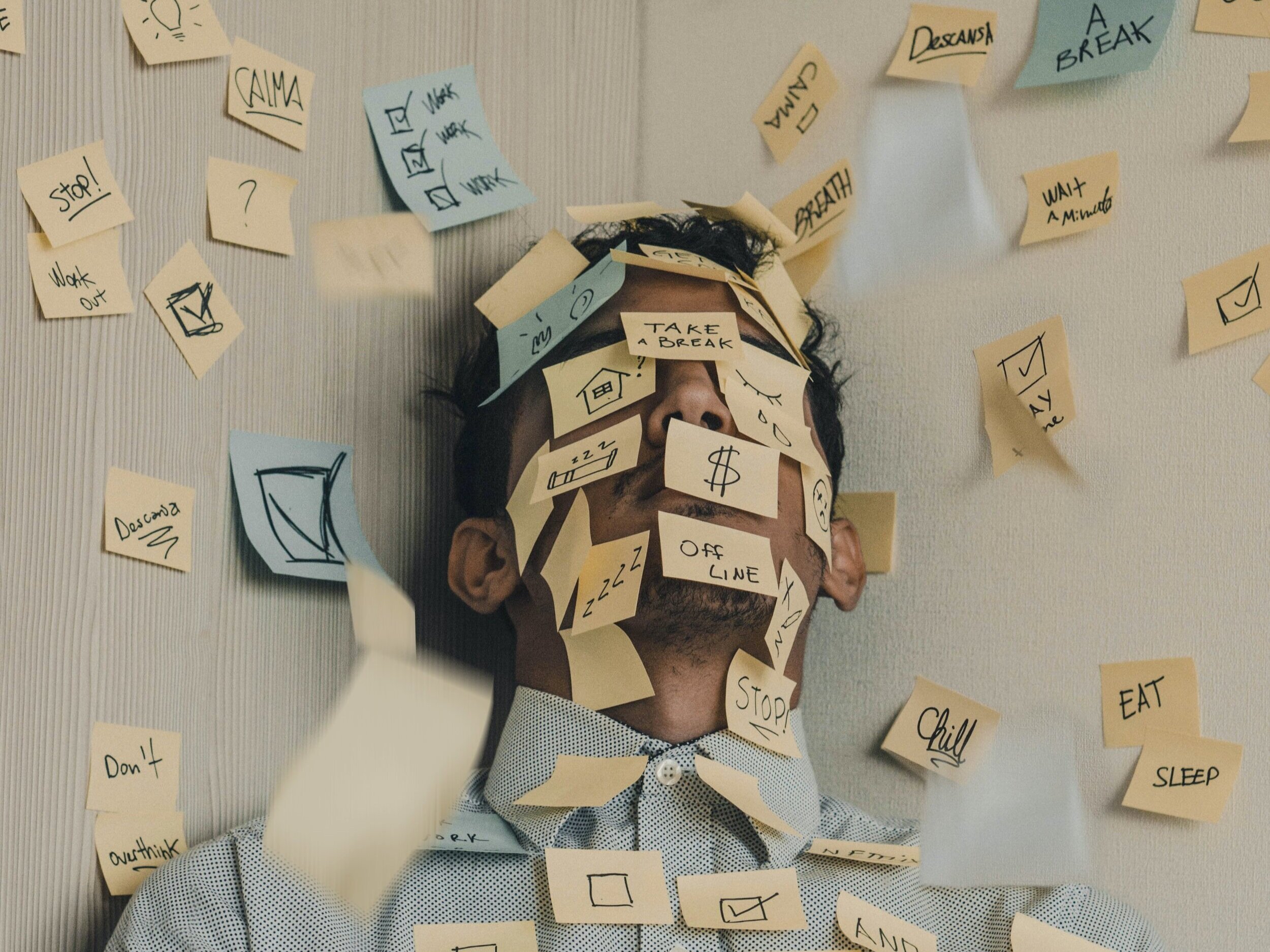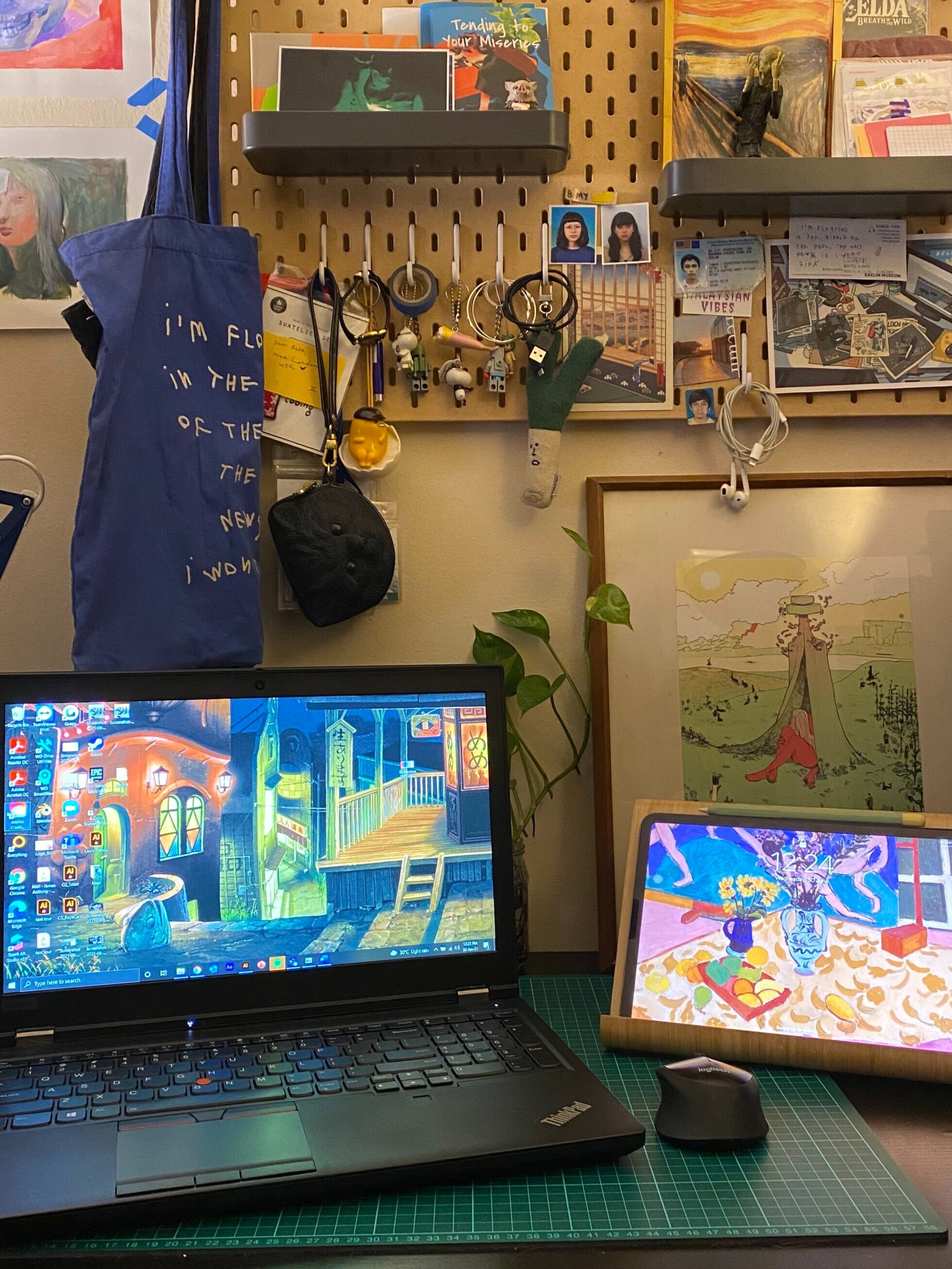Common Ground Jaya One, 1st Floor
Over the past year many things have changed due to the pandemic. Our day-to-day lives have changed at a fundamental level- which means that our survivability is heavily reliant on our capability to adapt and function within these new parameters. Even though we seem to have more time on our hands (with less time spent on travelling between work and home, for example), most of us are finding it hard to maintain a healthy work-life balance. The boundaries between time for work and time for personal lives are blurred because most employers and employees are still figuring out new boundaries for new work/life arrangements that are affected by the lack of physical difference in location. These stresses tend to lead to faster burnout, low motivation and low productivity even amongst the most passionate of the workforce, as they navigate through these periods of change and adapting to new lifestyles.
Here, we’ve specially curated a list of productivity apps that range from company-wide task management tools to attention-focusing apps. We hope that you may find some of these apps and services useful, as we march on and continue striving for our ambitions, together.
-
Todoist
Youtube: Todoist – What is Todoist?
A task management tool that helps organise projects and tasks into smaller bite size chunks of clear and concise goals. Tasks can be broken down into sub sections to indicate steps or a set of criteria to completing a task. Todoist has an intelligent keyword tagging system that uses natural language processing which makes the process user friendly and intuitive. Todoist is available on browsers, Apple App Store and Google Play Store their membership starts free and a premium package as low as USD 5/month.
Price: Free membership or subscription packages available starting at USD 5/month
Compatibility: Android, iOS and most computer browsers
More info here: https://todoist.com/
2. Monday.com
YouTube – Monday.com – Teamwork Made Easy
Monday.com is a great day to day task management tool similar to Asana and Trello. It is described as a collection of highly customizable spreadsheets, giving you great options to describe and detail a task, providing a clear start to end workflow. Monday.com allows you to manage projects and teams into different categories which are given specific tasks and subtasks to complete which then translates to data you can rely on to improve your business. Monday.com can be used on macOS, Windows, iOS and Android. Pricing is very flexible with customisable options based on a number of users and whether it’s on a monthly or annual billing cycle.
Price: USD 8/month, USD 10/month, USD 16/month & enterprise solution.
Compatibility: Android, iOS and most computer browsers
More info here: https://monday.com/
3. Evernote
YouTube: Evernote – Introducing Home
A classic note taking app, Evernote has a wide cross-platform compatibility and integration across different apps. Evernote provides you the flexibility to take notes on the go and store physical notes as pictures or scanned documents, no time to write? Evernote has got you covered there as well, it allows you to store audio and video files with your notes so you can have everything in one place. Evernote can be used on iOS, Android, Windows and MacOS and starts off free with a premium personal package at RM 99/year.
Price: Free, RM11/month & RM43/month
Compatibility: Android, iOS and most computer browsers
More info here: https://evernote.com/
4. Otter
YouTube: Otter – Otter for Education
Otter is a live transcription tool, that records audio and runs it through their AI processing systems to provide real-time transcription, so you will never lose track of important moments in meetings (when you zone out). Otter’s system can process punctuation, distinguish between multiple speakers and supports searchable playback of recordings which can also be implemented into google meets and zoom calls with their higher tier options. Otter can be found on the Google Play Store and Apple App Store, starting with free memberships (with limited features) and paid memberships starting at USD 9.99/month.
Price: Free, RM11/month & RM43/month
Compatibility: Android, iOS and most computer browsers
More info here: https://evernote.com/
5. Slack
YouTube: Slack – What is Slack?
Slack seeks to be the modern alternative professional communication tool to email, it provides instant messaging and no compression on file-sharing which allows for seamless high-quality collaboration. Slack is able to segment topics, discussions, teams, departments and projects for you to form dynamic and specialised groups quickly and efficiently. Slack can be used on Windows, macOS, Android and iOS. If you wish to try Slack, they have a free trial and two other paid packages.
Price: Free, USD 6.67/month, USD 12.50/month & enterprise soltuion
Compatibility: Android, iOS and most computer browsers
More info here: https://slack.com/
6. Hootsuite
YouTube: Hootsuite – What is Hootsuite?
Hootsuite is a social media management tool that has compatibility with over 35 social networks with multiple accounts. It allows you to post simultaneously and plan according to your schedule or if you prefer users can opt-in for their AutoScheduler which releases posts based on their optimised times. Hootsuite allows you to manage your various accounts all in place and provides deep analytics on engagement for you, unfortunately, the advanced features are behind a paywall. Hootsuite can be used on macOS, Windows, iOS and android with a free trial and memberships start from USD 19/month to USD 599/month for a business package, which provides added administrative support.
Price: Free trial, USD 19/month, USD 99/month, USD 599/month & enterprise solution
Compatibility: Android, iOS and most computer browsers
More info here: https://www.hootsuite.com/
7. LucidChart
YouTube: LucidChart – What is a Pupper? What is a Doggo?
LucidChart is a great way to get your thoughts and idea into meaningful diagrams with connections that you can visualise and elaborate on. LucidChart combines diagramming and data visualisation to improve on collaboration and can be found on Windows, macOS, Android and iOS. LucidChart is has a friendly and intuitive user interface but it is limited in its free version, price starts at USD 7.95/month and has options for teams and enterprises with administrative support.
Price: Free, USD 7.95/month, USD 6.67/per user/month & enterprise solution
Compatibility: Android, iOS and most computer browsers
More info here: https://www.lucidchart.com/
8. Grammarly
YouTube: Grammarly – Closing the Distance
Grammarly is an online writing assistant that corrects grammatical errors and guides sentence structure. Using Artificial intelligence to enhance suggestions based on context gives you options to structure your sentences in a more deliberate fashion and helps relay your intention more accurately. Grammarly is available on Windows, macOS, Android and iOS for free with more advance features available for USD 29.99/month.
Price: Free, USD 29.99/month & enterprise solution
Compatibility: Android, iOS and most computer browsers
More info here: https://www.grammarly.com/
9. Pocket
YouTube: Pocket – Introducing Pocket
Pocket is a great tool for those who love reading articles but never find enough time or tend to lose track across all the different platforms. Pocket allows you to store all the articles and other reading material you come across locally on your phone in their app so that you have don’t have to waste time searching. Pocket is a mobile app found on iOS and Android with two options, free and a premium version at USD 4.99/month. Opting for the premium membership removes the ads and a few extra features such as search function, intelligent tagging system and extra fonts and layouts.
Price: Free, USD 4.99/month & USD44.99/year
Compatibility: Android, iOS and most computer browsers
More info here: https://getpocket.com/
10. Forest
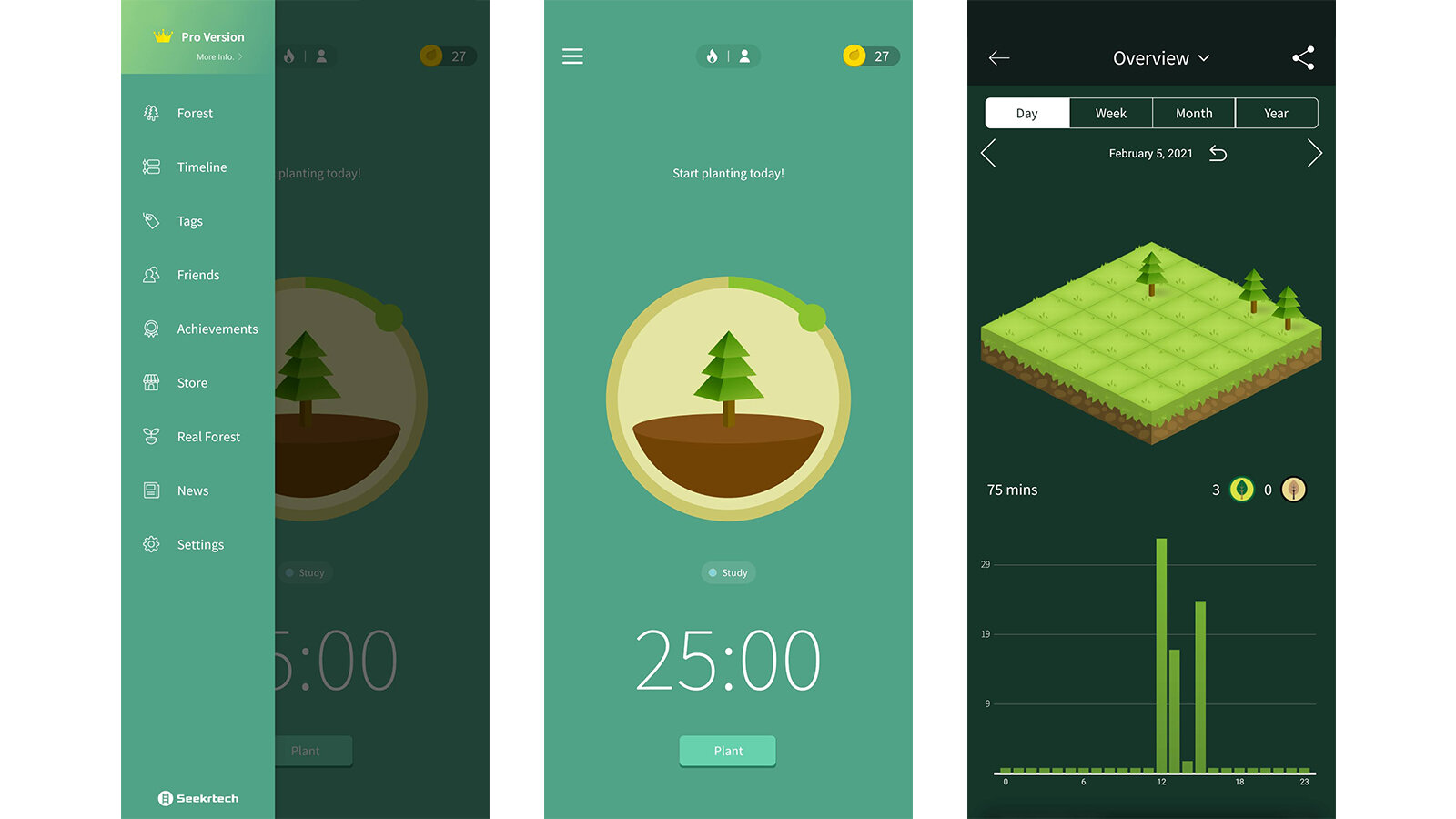
Forest app home page
A fun app to help you stay focused, Forest is an app that has gamified concentration and incentivised the behaviour with a positive message. Forest locks certain features within a set time period and in that time a virtual tree will grow which will then go into your collection called your forest, but if you view other apps during the growing period, it will kill the tree. Once you’ve completed your focus period you gain points which you can then spend on their partnership with Trees for the Future to plant real trees. Forest can be found on the Apple and Play Store for free!
Price: Free & RM8.99 (one-time payment)
Compatibility: Android and iOS
More info here: https://www.forestapp.cc/
Bonus point!
The Common Ground app
YouTube: Common Ground – Introduces Social Matches
The Common Ground app supports our members in their daily work life, from finding new opportunities, network with others in the community and incentivise work! Corporate Missions is our highlight feature which is an engagement tool that allows our community to interact with one another on a deeper level whereby we are able to pose a variety of tasks (what we call Missions) which the designated community or individual can complete. Once the mission is completed points are earned and can be spent in our store. The Common Ground app is exclusive to our members and is free upon registering as a membership with us, or !
Price: Free (upon sign up) & Prime Membership
Compatibility: Android and iOS
More info here: https://www.commonground.work/
We hope you find some of these tools as useful as we did, tell us about your experiences with any of these apps if you haven’t already try them! If you’d like more articles read more below.
Related Articles